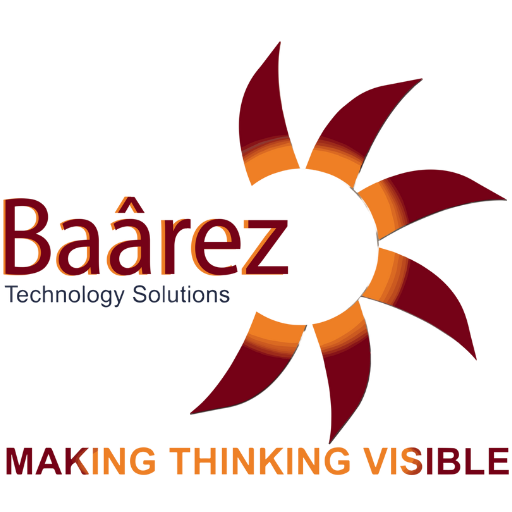Microsoft has recently launched a significant upgrade to its widely-used collaboration platform, Microsoft Teams. This new update is designed to enhance user experience by integrating work, personal, and education accounts into a single, streamlined application. The primary goal of this overhaul is to simplify account management, allowing users to seamlessly switch between different accounts without needing multiple versions of the Teams app on their devices.
Table of Contents
ToggleUnified Accounts for Streamlined User Experience
One of the standout features of this upgrade is the ability to manage all your Teams accounts—whether for work, personal, or educational purposes—within a single application. By consolidating these accounts, Microsoft aims to eliminate the need for users to install and maintain multiple Teams apps on their devices. This new unified app makes it easier to navigate between accounts, ensuring that all your communication and collaboration needs are met from one central platform.
To add or switch accounts, users can simply click on their profile picture located in the upper right corner of the Teams interface. This intuitive design allows users to access their work, personal, and education accounts in side-by-side windows, making multitasking more efficient. Additionally, Microsoft has made it easier to select your preferred account when joining a Teams meeting, offering the flexibility to participate as a guest without the need for signing in.
Teams for Personal Use: Connecting Beyond Work
In line with its efforts to broaden the appeal of Teams, Microsoft has also enhanced the platform’s capabilities for personal use. Whether you are using a Windows 10 or Mac device, you can now connect with friends, family, or colleagues through a personal email account. This update allows users to create free meetings and share a convenient join link, making it easier to collaborate with others, regardless of their location or device.
Expanding the Role of Teams
This update marks a strategic shift as Microsoft continues to position Teams as more than just an enterprise tool. By integrating personal and educational accounts into the platform, Microsoft is expanding Teams into a versatile communication and collaboration hub that caters to individuals and organizations of all sizes. The unified app is part of Microsoft’s broader vision to make Teams an essential tool for daily communication, whether in a professional setting, personal life, or educational environment.
In summary, the unified upgrade of Microsoft Teams is a game-changer for users, offering a more integrated and seamless experience across different accounts. Whether for work, personal, or educational purposes, Teams now provides a cohesive platform that simplifies communication and enhances collaboration. As Microsoft continues to innovate and expand its offerings, users can expect even more features and improvements that will make Teams an indispensable part of their digital toolkit.