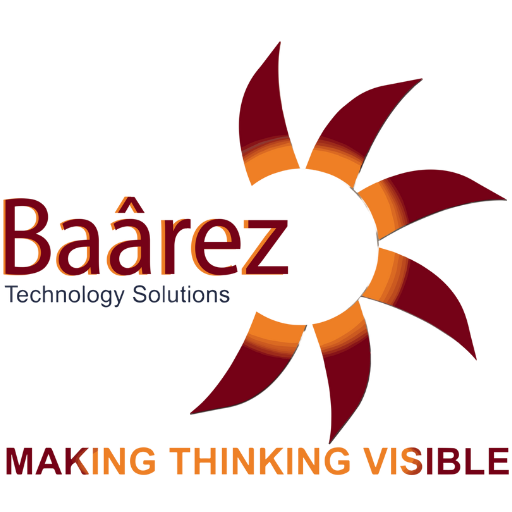Table of Contents
ToggleMicrosoft 365 Copilot: Microsoft reveals AI Assistant for Microsoft 365 ecosystem
Artificial Intelligence (AI) has revolutionized various industries, and Microsoft has been at the forefront of harnessing the power of AI to enhance productivity and streamline workflows. In this article, we will delve into the world of Microsoft AI on Microsoft Dynamics 365 Business Central and explore the remarkable capabilities of one of its flagship offerings, Microsoft 365 Copilot. With its advanced features and seamless integration, Microsoft 365 Copilot empowers organizations to optimize their operations and achieve greater efficiency.
Introduction to Microsoft AI on Microsoft Dynamics 365 Business Central
Microsoft AI on Dynamics is a comprehensive suite of tools and solutions designed to transform business processes by leveraging AI technologies. It encompasses a wide range of applications, including customer relationship management, enterprise resource planning, and intelligent automation. Moreover, At the heart of Microsoft AI on Dynamics lies Microsoft 365 Copilot, an AI-powered assistant that assists users in their day-to-day tasks and decision-making processes.
Understanding Microsoft 365 Copilot: An Overview
Microsoft 365 Copilot is an intelligent assistant that operates within the Microsoft 365 ecosystem, including popular applications like Word, Excel, PowerPoint, and Outlook. Also, It harnesses the power of machine learning and natural language processing to understand user preferences and context, providing valuable suggestions and automating routine tasks.
How Microsoft 365 Copilot Enhances Productivity
Leveraging Artificial Intelligence for Efficient Workflow
Microsoft 365 Copilot acts as a virtual collaborator, aiding users in creating high-quality documents, presentations, and spreadsheets. It analyzes the content and structure of the document, suggesting relevant sections, visuals, and even suitable templates. This feature significantly expedites the content creation process, allowing users to focus on the core aspects of their work.
Automating Repetitive Tasks with Copilot
One of the key features of Microsoft 365 Copilot is its cability to automate tedious tasks. It identifies patterns in users’ activities and offers automated suggestions to streamline workflows. Whether it’s generating reports, scheduling meetings, or organizing data, Copilot takes care of the mundane tasks, freeing up valuable time for more strategic and creative endeavors.
The Benefits of Using Microsoft 365 Copilot
Streamlined Collaboration and Communication
Microsoft 365 Copilot facilitates seamless collaboration among team members. By providing real-time suggestions and insights, Copilot fosters effective communication and enables teams to work together more efficiently. Whether it’s co-authoring a document or conducting a virtual meeting, Copilot acts as a reliable partner, enhancing productivity and ensuring a smooth workflow.
Enhanced Decision-Making with Data Insights
With its AI capabilities, Microsoft 365 Copilot can analyze data from various sources and present actionable insights to users. Also, By distilling complex information into meaningful visualizations and summaries, Copilot empowers decision-makers to make informed choices swiftly