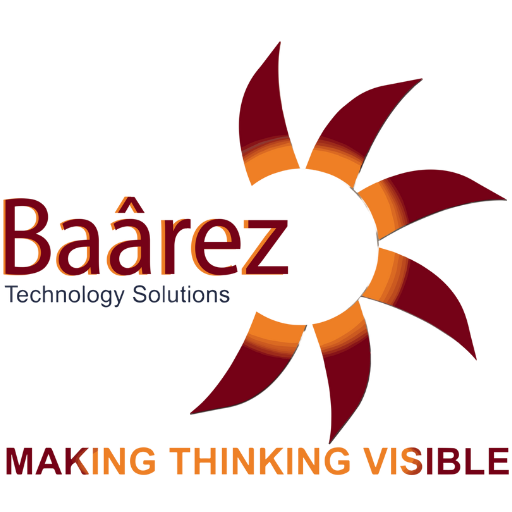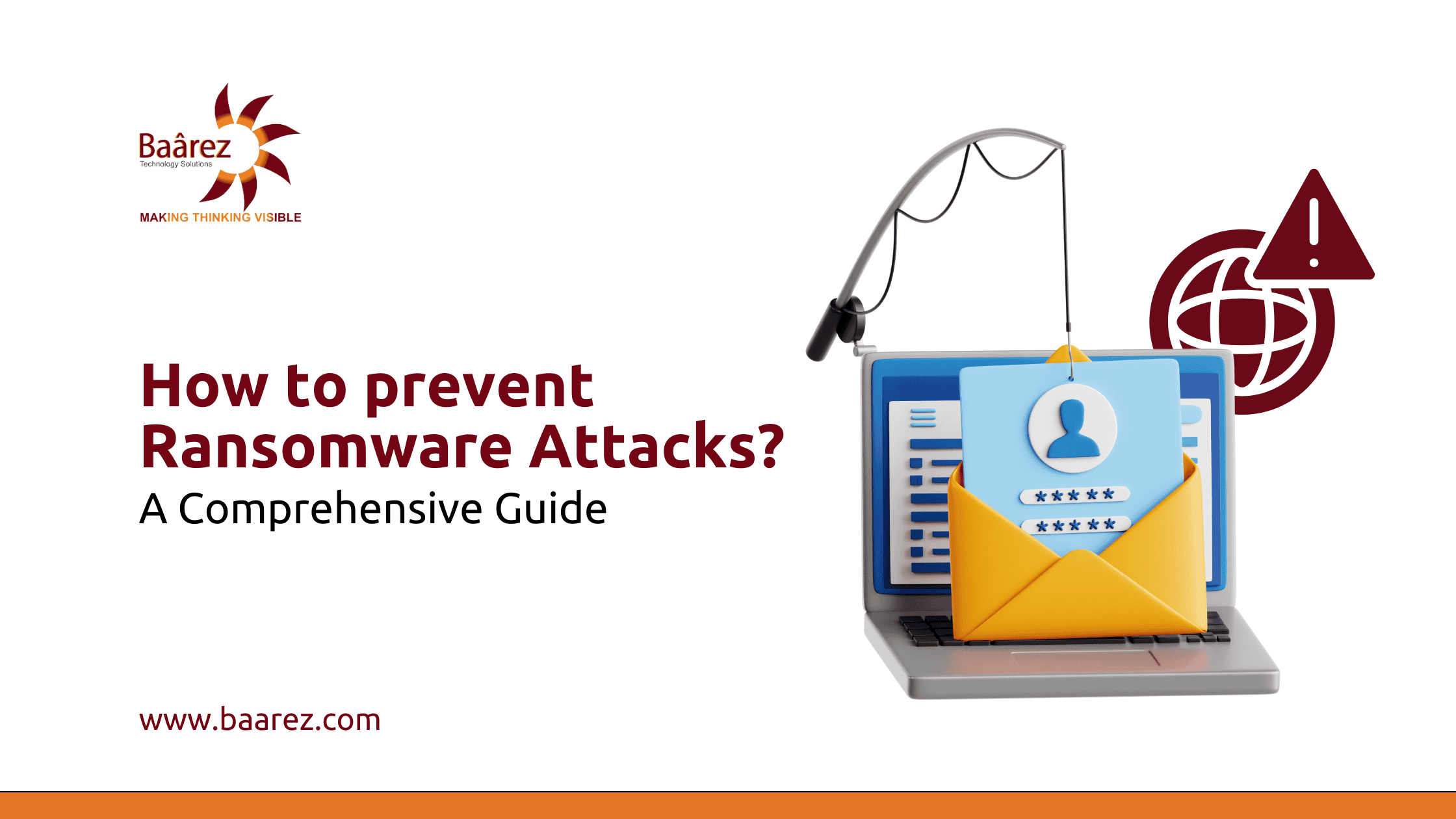
In recent years, ransomware has emerged as one of the most dangerous forms of cyber threats, costing businesses, governments, and individuals billions in damages. Ransomware attacks are not only increasing in frequency but also in sophistication. What makes ransomware particularly alarming is that it doesn’t just steal data—it locks you out of your own systems and demands payment to restore access.
According to Cybersecurity Ventures, ransomware damages are expected to reach $265 billion annually by 2031, with an attack happening every 2 seconds globally. These figures underline the urgency of learning how to prevent ransomware attacks before they cripple your operations.
But why is ransomware so effective? The answer lies in the fact that it exploits both technical vulnerabilities and human errors. A single employee clicking a malicious email link can open the door to a full-scale digital hostage situation. Whether you run a small business, manage a healthcare facility, or simply use a personal laptop, understanding how ransomware works—and how to defend against it—is no longer optional. It’s essential.
Table of Contents
ToggleWhat is Ransomware?
Ransomware Definition and How It Works
Ransomware is a type of malicious software (malware) that encrypts or locks users out of their systems, data, or applications, rendering them inaccessible until a ransom is paid to the attacker. In most cases, the ransom demand is made in cryptocurrency like Bitcoin to preserve the attacker’s anonymity. What makes ransomware uniquely dangerous is that it doesn’t just corrupt data—it holds it hostage, often threatening to leak sensitive information if payment isn’t made.
Here’s a step-by-step overview of how ransomware typically operates:
Step | Description |
1. Infiltration | The attacker gains access through phishing emails, malicious attachments, drive-by downloads, or vulnerable RDP ports. |
2. Execution | The malware installs itself and starts encrypting files using strong algorithms like AES-256 or RSA. |
3. Notification | A ransom note is displayed, often as a text file or screen overlay, demanding payment in exchange for the decryption key. |
4. Payment Demand | Victims are given a deadline, with threats of data deletion or public release if the ransom isn’t paid. |
5. Decryption (Optional) | If paid, attackers may provide a decryption key—though many victims never recover their data even after payment. |
There are several types of ransomware:
- Crypto Ransomware: Encrypts files and demands payment for the decryption key.
- Locker Ransomware: Locks users out of the operating system entirely.
- Doxware (or Leakware): Threatens to publish sensitive data if the ransom is not paid.
- Scareware: Uses fake alerts to trick users into downloading malware or paying for fake services.
- RaaS (Ransomware-as-a-Service): A business model where attackers lease ransomware tools to others for a percentage of the ransom.
How to Prevent Ransomware Attacks: Top 10 Best Practices
Ransomware prevention requires a multi-layered security approach that combines technology, training, and policies. The following are 10 best practices to prevent ransomware attacks, based on industry standards, expert recommendations, and proven strategies from real-world scenarios.
1. Regularly Back Up Your Data
Data backups are your last line of defense during a ransomware attack. If your systems are compromised, having clean and recent backups allows you to restore operations without paying the ransom.
Why It Matters
Many organizations pay ransoms because they have no alternative way to recover critical data. In 2023, 73% of organizations that suffered a ransomware attack had no complete or clean backup available, according to a report by Sophos.
How to Do It Right
- Use the 3-2-1 Backup Strategy:
- 3 copies of data (1 primary + 2 backups)
- 2 different storage media (e.g., HDD + cloud)
- 1 offsite or offline copy (air-gapped)
- Automate backups to avoid human error.
- Test recovery procedures regularly to ensure backups are functional.
- Use immutable backups that can’t be altered by ransomware.
- Protect backup systems with multi-factor authentication (MFA) and separate network access.
2. Use Strong and Unique Passwords
Weak, reused, or default passwords are among the most common attack vectors for ransomware. Cybercriminals often exploit stolen credentials from previous data breaches or use brute-force techniques to access your systems.
Why It Matters
According to the Verizon 2023 Data Breach Investigations Report, over 81% of hacking-related breaches involved stolen or weak passwords. Attackers use automated tools to guess passwords and access networks, especially through Remote Desktop Protocol (RDP), which is frequently targeted in ransomware campaigns.
Best Practices for Password Security
- Use long passphrases: At least 12–16 characters combining letters, numbers, and symbols.
- Make passwords unique for every system, device, and account.
- Avoid dictionary words, names, or predictable patterns (e.g., “Password123”).
- Never reuse passwords across personal and professional accounts.
3. Patch Systems and Applications Regularly
Cybercriminals often exploit unpatched software vulnerabilities to install ransomware. Keeping your systems updated is one of the simplest yet most critical ways to prevent ransomware attacks.
Why It Matters
Many large-scale ransomware incidents (like WannaCry and NotPetya) were caused by attackers exploiting known vulnerabilities that had available patches—but organizations had delayed or ignored updating.
According to the Ponemon Institute, 60% of breach victims in 2023 said their attacks could have been prevented by installing available patches.
What Should Be Patched?
- Operating Systems (Windows, Linux, macOS)
- Third-Party Applications (Adobe, Java, browsers, office tools)
- Web Servers and CMS Platforms (WordPress, Joomla)
- Network Devices (Routers, firewalls, switches)
- Firmware (IoT devices, printers, storage systems)
How to Build an Effective Patch Management Strategy
- Create an Asset Inventory: Know what devices, apps, and services exist in your environment.
- Prioritize Critical Updates: Focus on vulnerabilities with high CVSS (Common Vulnerability Scoring System) scores.
- Automate Where Possible: Use patch management tools to scan and deploy updates.
- Test Before Deployment: In staging environments to avoid outages.
- Schedule Regular Maintenance Windows: Weekly or monthly patch cycles.
4. Train Employees on Ransomware Awareness
Your employees are your first line of defense—or your weakest link. Ransomware attacks often begin with human error, especially phishing emails that trick users into clicking malicious links or downloading infected files.
Why Employee Training is Critical
According to Proofpoint’s 2023 Human Factor Report, over 90% of successful ransomware infections start with a phishing email. Attackers exploit curiosity, urgency, or fear to manipulate users into compromising systems.
Common Employee-Driven Ransomware Risks
- Clicking on malicious links in emails
- Downloading and opening suspicious attachments
- Entering credentials into fake login pages
- Ignoring software update notifications
- Using weak or reused passwords
Key Areas to Cover in Employee Training
Training Topic | Description |
Phishing Awareness | How to spot fake emails, look for red flags (misspellings, urgent language) |
Safe Browsing Habits | Avoid suspicious downloads, pop-ups, and free software |
Password Hygiene | Importance of strong, unique passwords and using password managers |
Software & Email Updates | Promptly installing updates and patches |
Incident Reporting | Encourage employees to report suspicious emails or behavior ASAP |
How to Deliver Effective Security Training
- Run phishing simulations to test awareness and track improvement.
- Offer short, frequent sessions instead of long annual seminars.
- Use real-life examples from ransomware incidents.
- Include gamification and quizzes to boost engagement.
- Provide role-specific training for executives, IT staff, HR, etc.
5. Restrict Administrative Privileges
Giving users too much access is like handing out keys to every room in a building—sooner or later, one will fall into the wrong hands. Ransomware attackers often escalate privileges to gain full control over systems and encrypt critical data.
Why Privilege Restriction Matters
Many ransomware variants are programmed to look for administrative rights. Once acquired, they can:
- Disable antivirus software
- Delete backups
- Move laterally through networks
- Encrypt data across endpoints and servers
According to Microsoft’s Security Intelligence Report, 80% of ransomware infections could have been mitigated by applying least privilege principles.
What is the Principle of Least Privilege (PoLP)?
The Principle of Least Privilege means giving users only the access they need—and nothing more. This limits potential damage if an account is compromised.
Strategies to Restrict Privileges
Action | Description |
Segment User Roles | Separate accounts for admin and regular users |
Remove Local Admin Rights | Don’t allow users to install apps or change settings unless necessary |
Use Just-in-Time (JIT) Access | Grant elevated privileges only for limited time windows |
Monitor Privilege Escalation Attempts | Use SIEM tools to detect suspicious behavior |
Apply Role-Based Access Control (RBAC) | Define roles with clear, limited access levels |
6. Implement Network Segmentation
Network segmentation involves dividing your network into smaller, isolated segments to limit the spread of ransomware and other threats. By doing so, even if a part of your network gets compromised, the malware cannot freely travel to other critical systems.
Why Network Segmentation Matters
In the event of a ransomware attack, attackers rely on lateral movement to infect as many systems as possible. If your network is segmented, ransomware may only be able to affect one section, while other segments remain isolated and protected. This can contain the attack, reducing damage and recovery time.
In fact, according to a CrowdStrike report from 2023, organizations with well-implemented network segmentation were 3x less likely to experience a full network breach compared to those with flat network structures.
How to Implement Network Segmentation
- Identify Critical Assets: Pinpoint sensitive data, servers, and applications that need extra protection.
- Separate User Groups: For example, administrative systems should be on a different segment than general employee workstations.
- Use Firewalls to Enforce Segmentation: Deploy firewalls to control traffic between network segments and enforce strict access rules.
- Apply Micro-Segmentation: Use software-defined networking (SDN) and firewalls to create granular zones within segments.
- Limit Cross-Segment Communication: Only allow necessary communication between network segments.
- Enforce Least Privilege: Ensure users only have access to the segments they need to perform their tasks.
7. Use Antivirus and Anti-Ransomware Tools
No security strategy is complete without robust antivirus and anti-ransomware tools. These tools can detect and block ransomware before it even has a chance to encrypt your files, making them an essential line of defense.
Why Antivirus and Anti-Ransomware Tools Are Crucial
Traditional antivirus software often focuses on known malware signatures, while anti-ransomware tools are specifically designed to detect the behavior of ransomware, such as file encryption attempts and suspicious file modifications. The rise of fileless malware (which doesn’t rely on files but executes directly in memory) has made specialized anti-ransomware tools even more important.
According to Kaspersky’s 2023 Cybersecurity Report, businesses using comprehensive anti-ransomware solutions are 50% less likely to fall victim to ransomware attacks.
How Antivirus and Anti-Ransomware Tools Help
- Signature-Based Detection: Detects known ransomware variants based on their code signatures.
- Behavioral Analysis: Identifies suspicious behaviors, such as unusual file modifications or rapid encryption processes.
- Sandboxing: Isolates suspicious files in a controlled environment before they can execute on the system.
- Heuristic Detection: Identifies new, previously unknown ransomware based on behavioral patterns.
- Real-Time Protection: Constantly monitors and blocks ransomware threats as they try to infiltrate your systems.
8. Backup Data Regularly
Having up-to-date backups is one of the most effective ways to mitigate ransomware damage. If your systems are compromised, backups provide a safety net to restore files, applications, and configurations, minimizing downtime and data loss.
Why Regular Backups Are Crucial in Ransomware Prevention
Ransomware works by encrypting critical files and demanding a ransom for decryption keys. However, if you have good backups, you can restore your files without paying the ransom. According to Veeam’s 2023 Data Protection Report, companies that back up their data regularly are 87% less likely to pay the ransom.
Moreover, a reliable backup strategy not only ensures business continuity but also serves as a strong defensive mechanism against data loss.
How to Implement an Effective Backup Strategy
- Follow the 3-2-1 Rule:
- 3 copies of data: The original and two backups.
- 2 different media: Keep backups on at least two different types of storage media (e.g., hard drive and cloud storage).
- 1 off-site copy: Store at least one backup off-site to protect against local disasters (e.g., fires, floods).
- Automate Backup Processes: Set backups to run automatically to ensure consistency and reliability.
- Perform Regular Testing: Regularly test backup restoration to ensure that your backup files are valid and complete.
- Version Control: Keep multiple versions of files to ensure you can recover from attacks that might have been undetected for days or weeks.
9. Patch and Update Software Regularly
Ransomware often exploits known vulnerabilities in software to gain access to your network. Unpatched software, whether operating systems, applications, or firmware, serves as an open door for cybercriminals to deploy their attacks. Regular patching and software updates are key strategies for closing these doors and strengthening your defenses.
Why Patching and Updating Software Matters in Ransomware Prevention
Many ransomware attacks leverage vulnerabilities in popular software, including operating systems like Windows, as well as web browsers and email clients. According to a 2023 report by FireEye, zero-day vulnerabilities (flaws that are unknown to vendors or users) account for 30% of successful ransomware attacks. The best way to defend against these threats is by ensuring all software is up to date with the latest patches.
How Patching and Updates Help Prevent Ransomware
- Fix Security Vulnerabilities: Most ransomware attacks depend on exploiting known security weaknesses. Regular patching closes these vulnerabilities, making it harder for malware to infiltrate.
- Reduce Attack Surface: By updating software, you shrink the number of potential entry points hackers can use to launch their attacks.
- Improved Security Features: Software updates often include enhanced security features to better combat emerging threats, making them an essential part of your overall security strategy.
- Fixing Software Bugs: Patches can also resolve issues that may cause system instability, which ransomware could exploit to gain access.
Steps for Regular Patching and Updating
- Automate Software Updates: Set your systems to automatically download and install updates, especially for critical software like operating systems and security applications.
- Use Vulnerability Management Tools: Leverage tools like Qualys or Tenable to scan your network for missing patches and vulnerabilities.
- Prioritize Critical Updates: Prioritize patches for high-risk software, such as web browsers, operating systems, and plugins, as these are often targeted in ransomware attacks.
- Test Updates Before Full Deployment: In a business environment, ensure critical updates are tested on non-production systems to avoid disruptions.
10. Educate Employees and Conduct Awareness Training
One of the most important defenses against ransomware is a well-informed workforce. Employees are often the first line of defense, but they can also be the weakest link if they aren’t properly trained. Cybercriminals frequently use tactics like phishing emails, social engineering, and malicious attachments to trick employees into unwittingly allowing ransomware into your system.
Why Employee Education and Awareness Training Are Crucial in Ransomware Prevention
The human factor is often the primary entry point for ransomware. According to KnowBe4’s 2023 Security Awareness Training Report, 91% of successful cyberattacks begin with phishing emails, which are often disguised as legitimate requests. Educating employees to recognize these threats can drastically reduce the likelihood of a successful attack.
Moreover, employees who understand the risks associated with ransomware and know how to handle suspicious situations are much more likely to report potential threats before they become critical.
How Employee Training Helps Prevent Ransomware
- Identify Phishing Emails: Employees who are trained to recognize phishing emails can avoid clicking on malicious links or downloading dangerous attachments.
- Understand Social Engineering Tactics: Social engineering techniques, such as pretexting or baiting, can trick employees into revealing sensitive information. Awareness training teaches them to avoid these tactics.
- Safe Internet Practices: Educating employees about safe internet usage, like avoiding suspicious websites or not downloading software from unreliable sources, can prevent ransomware from entering the network.
- Adherence to Company Policies: Employees who understand your company’s cybersecurity policies are more likely to follow them, whether that’s avoiding risky downloads or using multi-factor authentication (MFA) for sensitive applications.
Why Choose Baarez Technology Solutions for Ransomware Prevention?
When it comes to protecting your business from the ever-evolving threat of ransomware, you need a trusted partner who understands the complexity of cybersecurity and can offer tailored solutions to suit your needs. Baarez Technology Solutions provides comprehensive cybersecurity services that help businesses prevent, detect, and respond to ransomware threats effectively. Here’s why Baarez is the right choice for your ransomware prevention needs:
1. Expert Knowledge and Experience
Baarez Technology Solutions has a team of cybersecurity experts with years of experience in advanced threat protection. We stay ahead of the curve by continually researching emerging ransomware tactics and adapting our strategies to keep your systems secure.
2. Custom Solutions for Your Business
We understand that every business is unique. Baarez offers customized ransomware prevention strategies tailored to the specific needs and challenges of your organization. Whether you’re a small business or a large enterprise, our solutions are designed to provide the right level of protection without overcomplicating your operations.
3. Comprehensive Security Stack
Our comprehensive approach covers every aspect of ransomware prevention, including:
- Advanced threat detection using AI-powered tools.
- Network segmentation to contain potential ransomware spread.
- Regular patch management and system updates.
- Employee training with real-world scenarios and best practices.
- Incident response strategies to mitigate damage in the event of an attack.
4. Proven Track Record of Success
Baarez has successfully helped numerous clients across various industries, ensuring their systems are protected from ransomware and other cyber threats. With a focus on continuous improvement, we use real-time data and feedback to enhance our offerings.
5. Ongoing Support and Monitoring
We don’t just implement solutions and leave you to handle the rest. Baarez provides ongoing monitoring and 24/7 support to ensure that your defenses remain strong. In the event of an incident, our team is ready to respond promptly to contain and mitigate damage.
Ready to take the next step in securing your business from ransomware threats? Schedule a demo with Baarez Technology Solutions today! Our experts will walk you through our cybersecurity solutions, show you how our ransomware prevention strategies can safeguard your business, and answer any questions you may have.
Take the first step toward a secure future.